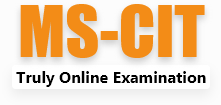

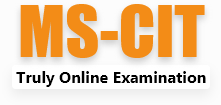

In order to run MS-CIT Truly Online Examination or Controller Module following Hardware/Software’s will be required on the PC’s running them. Exam Center must make it sure that these Prerequisites are met before Launching the MS-CIT Truly Online Examination.
- .NET Core Framework
- Microsoft Windows 10
- Microsoft Excel 2019
- Microsoft Word 2019
- Microsoft PowerPoint 2019
- Microsoft Outlook 2019
- Microsoft Edge
- RAM: 4 GB (minimum requirement)
- HDD: 4 GB minimum space must be free on the Hard Disk Drive
- Display: 1440 x 900 screen resolution (32-bit requires hardware acceleration for 4K and higher)
- Camera: Internal Camera OR any USB Camera and Microphone
"To initiate the launch examination process, please click on the 'Download Now' button to download the .exe file. Once the download is complete, locate the file in your Downloads folder and proceed with the installation."
"परीक्षा प्रक्रिया सुरू करण्यासाठी, कृपया 'डाउनलोड' बटणावर क्लिक करून .exe फाइल डाउनलोड करा. डाउनलोड पूर्ण झाल्यावर, कृपया ती आपल्या Downloads फोल्डरमध्ये शोधा आणि स्थापना प्रक्रिया पूर्ण करण्यासाठी इंस्टॉलेशन करा."
"परीक्षा प्रक्रिया शुरू करने के लिए, कृपया 'डाउनलोड' बटन पर क्लिक करके .exe फ़ाइल डाउनलोड करें। डाउनलोड पूर्ण होने के बाद, कृपया इसे अपने Downloads फ़ोल्डर में खोजें और स्थापना प्रक्रिया को पूरा करें।"